1. Download game (".apk" file) and cache (zip file). Let's take, for example, the game Hearthstone Heroes of Warcraft!
2. Open the "Download" folder on your phone by any file manager. This can be a standard phone file manager or ES File Explorer downloaded on Google Play.
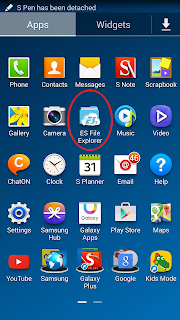
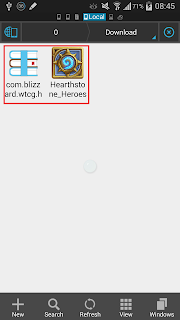
3. Go to your device's system settings. Find: Settings>Security>Unknown Sources and make sure the box is checked.
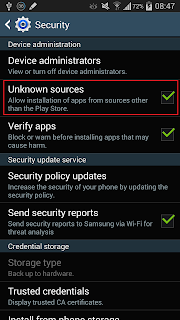
5. Extract the game cache to the folder by your archiver. To do this, click on the cache archive. Then click "Extract" button and specify the path to the necessary folder. Following the instructions in the game description we need to extract cache to sdcard/Android/obb
6. Once the cache is installed, you can run the game and play.











Post a Comment